Digital Photography and Imaging- Project 2
Start From 12.05.2023
08.04.2023 -.29.2023 /Week 6- Week 9Kong Cai Yi / 0363862
Typography / Bachelor of Design (Hons) in Creative Media
Project 2A: Double Exposure
Project 2B: Poster design
Project 2B: Poster design (MY TIGER)
LECTURES
Week 6 & Week 7/ Poster design and double exposure
For this week, Mr Fauzi required us to be done all the project 1 and submit it to google classroom. He also introduced us Project 2A and My Tiger poster competition. We are required to find image on internet and paste it to PS by applying all the technique he had taught before.
Week 8/ Independent Learning week
Week 9/ Introduce to Final Project
For this week, Mr Fauzi checked our progression of Project 1&My tiger and give us some suggestions. We are required to finished our poster design by 1/6/2023 for competition, but the submission of school can be respite, no pressure for this. Other than that, he also introduced what we need to do in Final project( surrealism self-titled).
INSTRUCTIONS
Project 2A: Double Exposure
Instructions:
Exercise A: Watch the tutorial video step-by-step to finish double exposure practice.
Exercise B:
1. Take your own portrait photo (portrait mode).
2. Collect background images online (high resolution).
3. Import all images to Photoshop and convert to black & white/ monochrome (Can be mixture of colour with B & W).
4.Image can be landscape (1920x1080) or portrait (1080x1920)
Exercise A:
Fig 1.1 Tutorial video
Fig 1.2 Using magic tool to cut off subject
Fig 1.3 Unmask face+ clipping mask
Fig 1.4 Duplicate forest layer and flip vertically
Fig 1.5 Final double exposure
Exercise B: Own Portrait Double Exposure
Fig 1.7 Use quick selection tool to cut off subject
Fig 1.8 First double exposure with floral
Fig 1.9 Second attempt of gorgeous house and moon
Fig 1.10 Add keyboard above my head
Fig 1.5 Final double exposure
1. Draft the digital poster based on your sketch
2. Develop the composition techniques using Digital Photography/ Photo Imaging.
3. Apply textures & effects if necessary.
4. Finalize your design with color correction (Adjustment Layer)
Project progression(Slide)
A. Research
I do some research before starting my poster design to gain idea.
B. Progression
Design #1
Final Poster Submission
ART TITLE: Heaven to Hell
DESCRIPTION:
A tiger from heaven, filled with joy, was eager to see what the earthly realm looked like. As it took step by step, it saw the forest on the left and the buildings on the right, mistakenly assuming that the human world was filled with colorful flowers, where everyone lived in peace and a clean environment. When the tiger grew tired and sought rest by the riverside to drink water, it unexpectedly caught a reflection of the true scenes of the human realm. Many factories were emitting carbon dioxide, and the air had become murky and polluted.
Fig 2.11











.jpg)
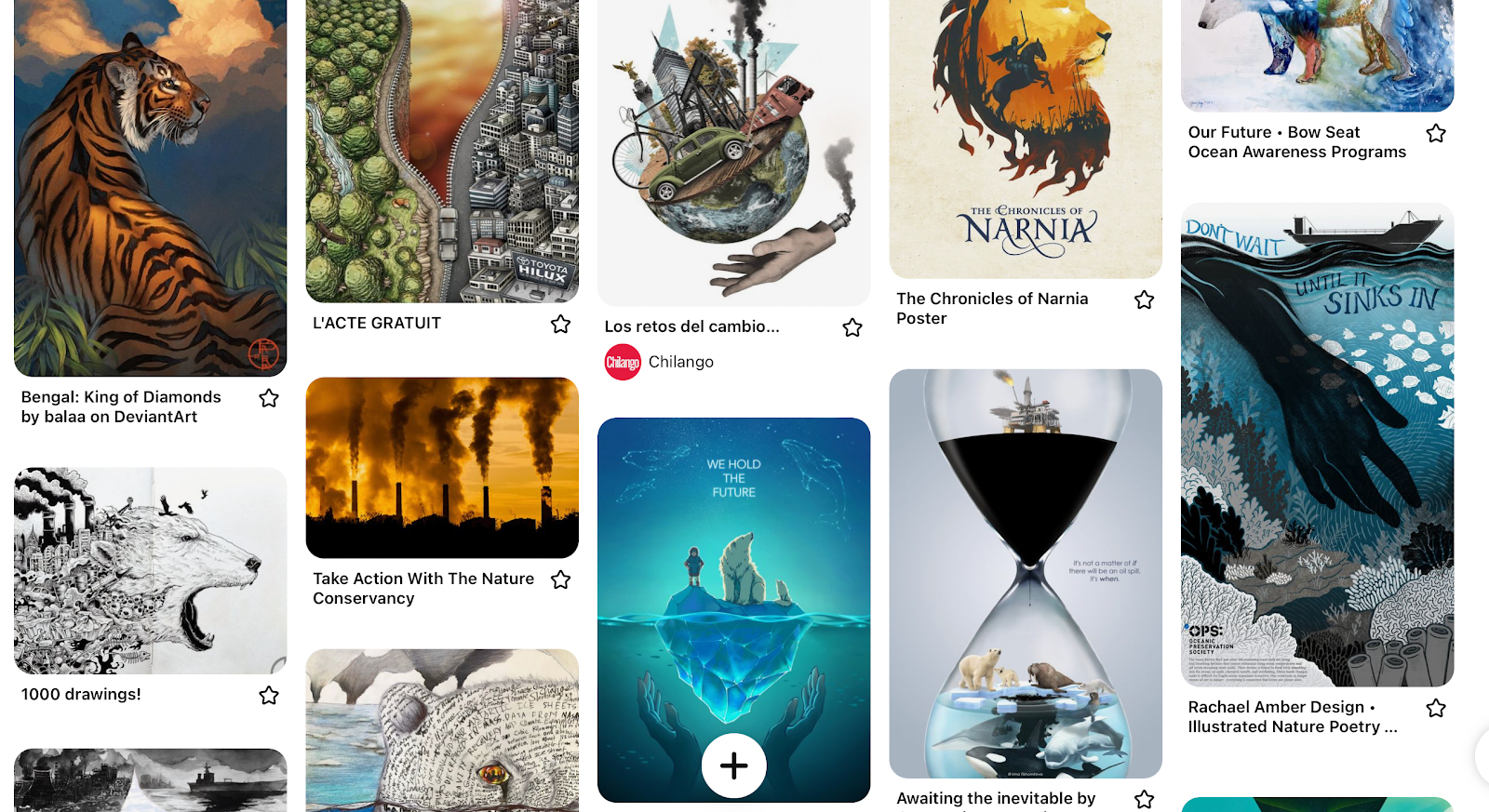












Comments
Post a Comment